QHY5 - Starway S1
I purchased this guide camera from Gallileo in Switzerland where it is sold as a 'Starway S1' however it is identical to the popular mono QHY5. In PHD, the correct camera to select is 'CCD Labs Q Guider'. Although this seems strange, it is in fact the same camera, just a different brand name used in the US. You can also connect via ASCOM drivers.
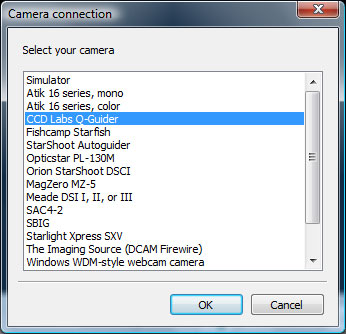
I find the mono sensor does an excellent job in picking up faint stars. I usually set the exposure time to 0.5 seconds (or faster) in PHD and there is always a suitable guide star in the field of view. There is an interesting article here in French exploring the use of the QHY5 as an all sky camera.
To reach focus with my guide scope (The William Optics Megrez 72 FD) the camera is attached to a 2" GSO extension tube.
Focusing is performed by setting the exposure time in PHD to 0.5 or 1 second. Then click the capture button ![]() and watching the laptop screen while adjusting the focus on the guidescope. PHD has a 'Star Profile' feature that can also be used, but I find that it is not necessary.
and watching the laptop screen while adjusting the focus on the guidescope. PHD has a 'Star Profile' feature that can also be used, but I find that it is not necessary.
There are 2 ways to connect the QHY5 guide camera to the mount - either via pulseguide or the guide port.
ASCOM Pulseguide Method
I prefer to use this method. The required equipment list is as follows:
- QHY5 camera
- USB / EQMOD cable to connect the mount and the laptop.
- PHD Software
- EQMOD
- ASCOM Platform
- Standard USB A to USB B cable
The following diagram illustrates the connections involved.
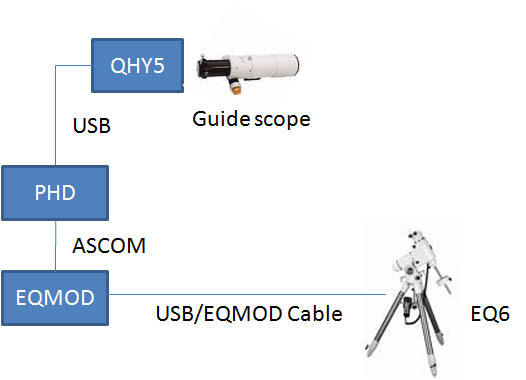
This method does not use the guide port that is built into the QHY5 camera or the guide port on the EQ6 mount. Instead, PHD sends the guide commands to EQMOD via the ASCOM interface. In PHD, select 'Mount -> ASCOM' from the PHD menu.
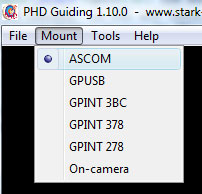
Then, when you click the small picture of the telescope, select your ASCOM telescope.
Guide port method
In this method, EQMOD is optional. The QHY5 camera is still connected to the laptop and PHD via a USB cable, but there is an additional connection between the camera and the mount guide port via a suitable serial cable.
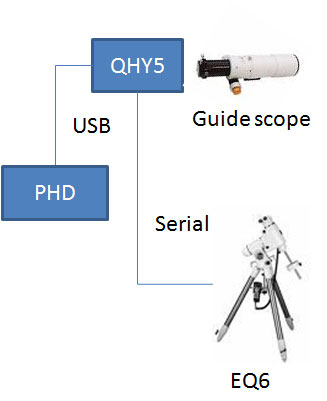
In this scenario, you need to select 'Mount->On Camera' in PHD. PHD sends the guiding correction to the camera (!!) over the USB cable, and the camera then forwards these commands to the mount over the serial cable.
Of course you can still use EQMOD if you want, but it is not mandatory in this setup.
Camera Specifications
- Sensor : Micron 1/2 inch MT9M001 CMOS
- Active pixels : 1280*1024 (1.3 Million pixels )
- Pixel Size : 5.2um x 5.2um square
- Sensor size : 6.66mm x 5.32mm - Diagonal 9mm
- Mono sensor
- Quantum efficiency : 56% at 575nm (QE max) - 48% at 656nm (H-Alpha)
- USB2.0 High Speed 24Mpixel/s
- 15FPS@1280*1024 50FPS@640*480
- Uncompressed Video data
- Built in in Guide Port Guide port
- Progressive Scan, ROI support
- Size: 64mm diameter 26.5-32 mm length
- Bit Depth : 10 bit
- Weight 150g
- Telescope Interface: M42/0.75
- Filter interface: M28.5/0.5 for 1.25inch Filter